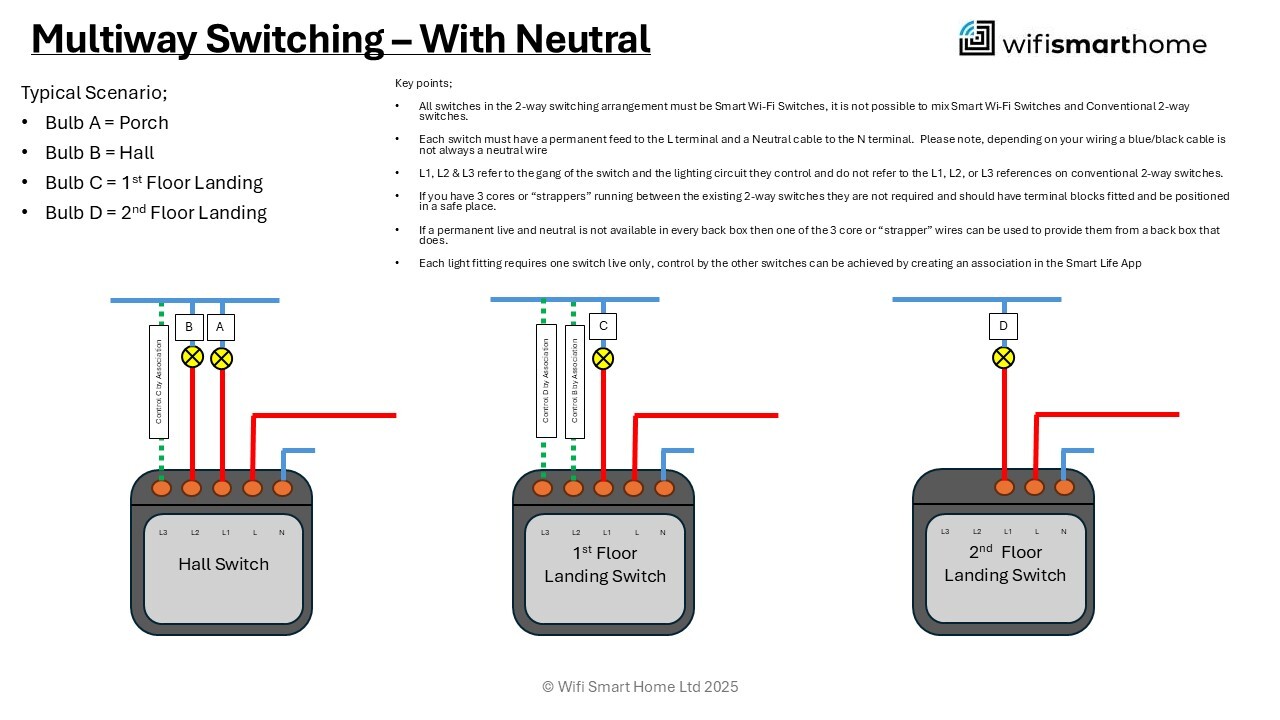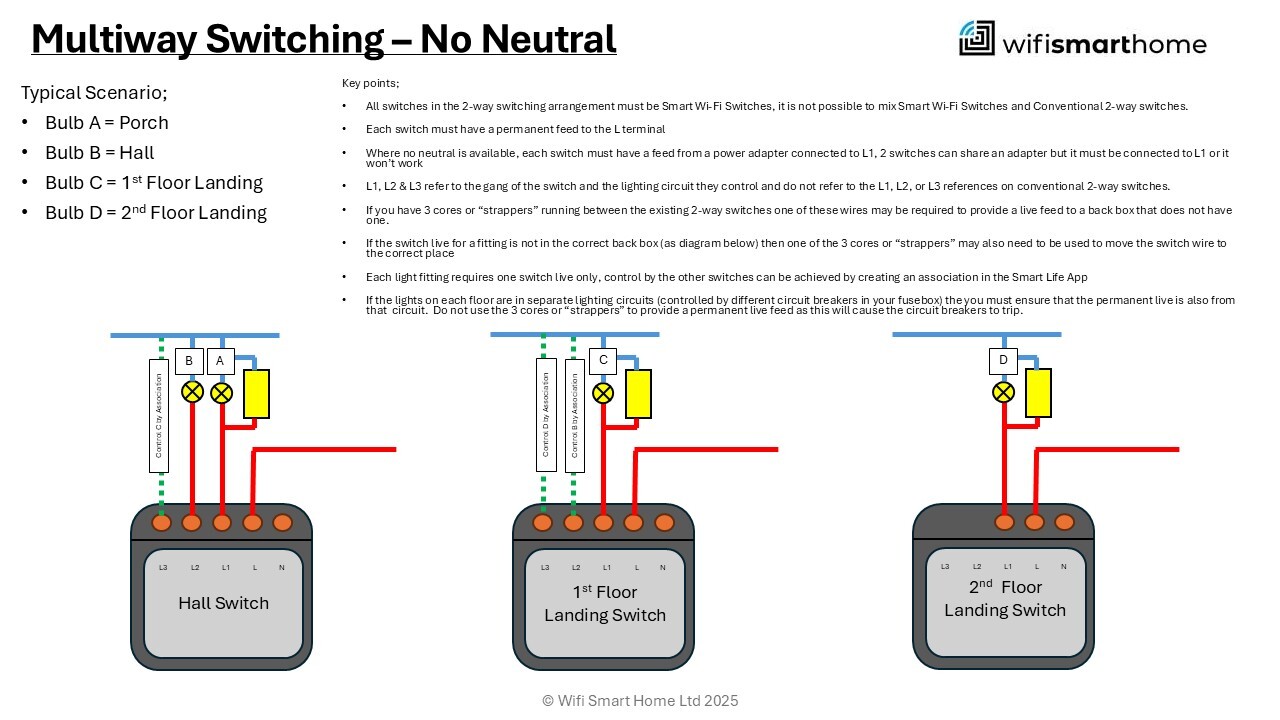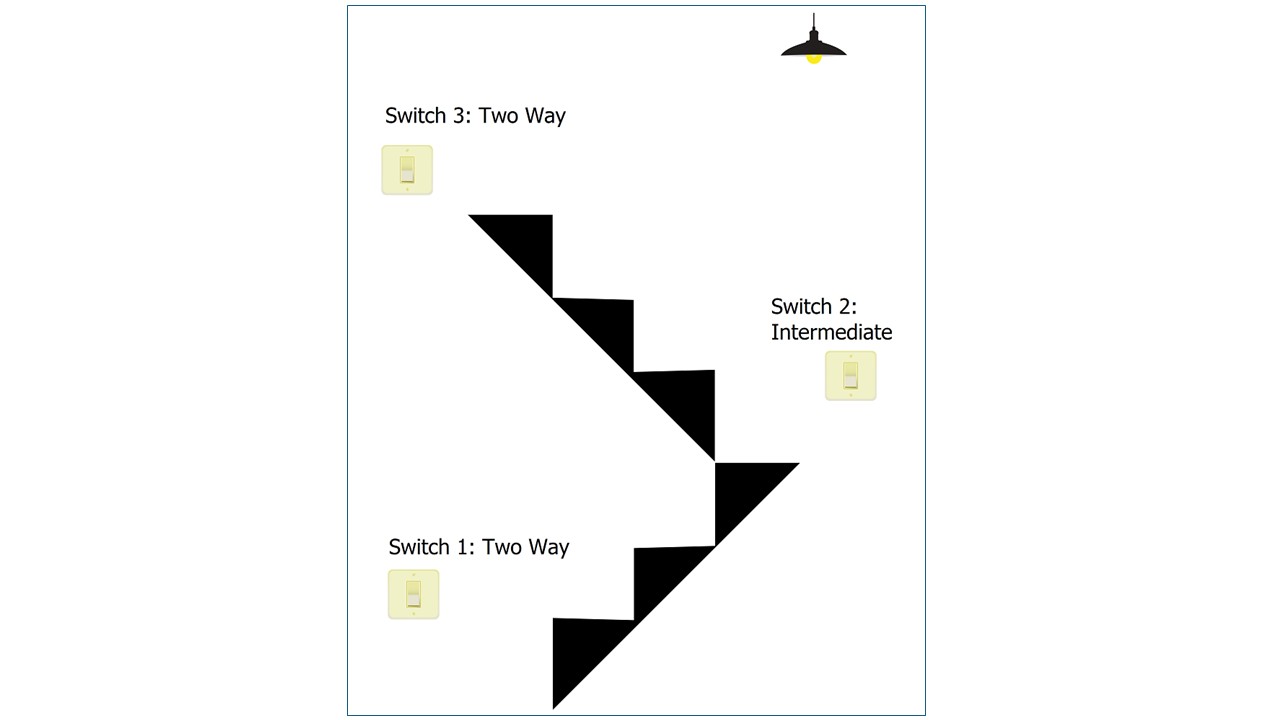How to Install 2-Way Switching with Wi-Fi Smart Switches
Introduction
Looking to master 2-way switching with Wi-Fi Smart Switches? Unlike traditional switches, these smart devices offer flexible control without complex wiring. Perfect for retrofitting, they’re a game-changer for installers and homeowners alike. Here’s how they work and what you need to know.
How Wi-Fi Smart Switches Handle 2-Way and Intermediate Switching?
Unlike conventional switches with L1, L2, and common terminals, Wi-Fi Smart Switches don’t rely on physical wires to work together.
Instead, after installation and pairing with the app, you set up associations between switch gangs. When one button is pressed, the app activates the linked switches—simple and wireless!
Need help setting this up? Call us at 01205 580121 or email sales@wifi-smart-home.co.uk.
Benefits
For homeowners:
- Schedules: Automate lights for specific days or times.
- Scenes: Group lights for custom effects (e.g., movie night mode).
- Remote Control: Turn lights on/off from anywhere for added security.
For installers:
- Easy retrofitting with existing wiring.
- Flexible 2-way and intermediate setups—no physical wiring constraints.
Wiring Wi-Fi Smart Switches: With or Without a Neutral
This varies depending on whether you have a neutral cable in the switch back box.
With a Neutral
This is the simpler setup:
- Connect each switch to a permanent live and neutral to power the Wi-Fi module.
- Link only one switch to the light fitting via a switch live.
- For additional switches (e.g., in a 2-way or intermediate setup), just provide live and neutral—configure the rest in the app.
Without a Neutral
No neutral? Use a power adaptor:
- Fit the adaptor across the live and neutral at the light fitting—usually in the ceiling rose or a terminal block in the roof space.
- The adaptor keeps the Wi-Fi switch energised when the light is off.
- Tip: One adaptor can serve two switches, but one per switch simplifies installation.
See our diagram below for typical two-way/intermediate arrangements with Wi-Fi Smart Switches!